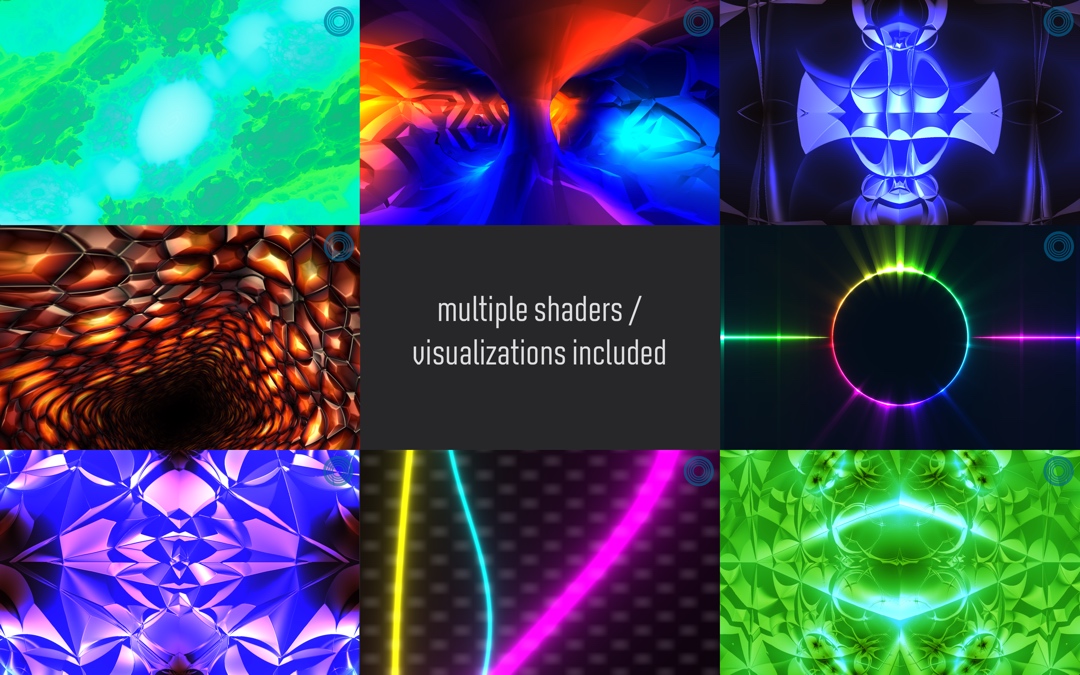We’ve just released a new version of our flagship professional DJ mixing software – future.dj pro 1.7.0. We have some big new features: visualizations / shaders and also lots of new pro karaoke features that will allow you to host a karaoke show in a professional manner and with great ease. We have also added support for a brand new controller from Numark (the NDX500) and improved other controller mappings as well. As usual this new version is a free upgrade. If you haven’t purchased it yet make sure to download a demo version for macOS or Windows.
All Changes:
- added Visualizations (using free shaders from ShaderToy.com that you can add/rename/remove)
- new controller supported: Numark NDX500
- improvements to controllers mappings: Pioneer DDJ-SB3, Reloop Mixage CE/IE, American Audio VMS2, almost all Hercules controllers
- new setting: keep singers in rotation, even without songs
- you can adjust the filler music player volume control independently of the karaoke player volume
- you can pre-adjust key / apply key change in the karaoke rotation list
- you can add tracks from History that have a singer name and key change to the karaoke rotation list (the saved Singer and Key change will be used)
- multiplex karaoke file support (mute/unmute background vocal for multiplex CDG files); usually in these multiplex karaoke files the left channel is instruments-only and the right channel is instruments+voice;
- custom video background (image or video) is now always displayed (even when there are no singers in the karaoke rotation list)
- reorder the user lists in the browser by dragging them with the mouse
- alphanumeric sorting of the user lists in the browser (right-click on a list for the option)
- export lists as CSV / M3U (right-click on the list contents for the option) – eg. you can use this to export a karaoke book in CSV format that you can process/edit and then print
- added “Always show shaders on top of everything” setting (Video preferences tab)
- several bug fixes
You can check out all the changes here.
To upgrade simply download the demo version and install it over the existing (old) version. All your previous settings and database will be preserved.
Download the future.dj pro update: macOS or Windows 32-bit or Windows 64-bit. See the 108 controllers we currently support complete list.
Enjoy!
P.S. next week we will have a blog post about the brand new feature: shaders / DJ Visualizations