It’s finally here! Version 1.8.0 of future.dj pro brings a lot of new functionality and changes especially for Mac users. This is a free upgrade for all our users. To upgrade simply download and install the latest demo version from our website. If you already bought it it should come up as the full-fledged version. If you bought it from the Mac App Store the update should already be available to you.
Major changes:
- 5 new controllers supported: Reloop Touch (including the controller 7″ display/touch), Numark DJ2GO2 Touch, Hercules Starlight, Hercules Inpulse 200, Hercules Inpulse 300
- new Performance PADs modes: PitchCues (aka TonePlay), JumpBeat (skips beats / bars), CueLoop (a momentary loop on each cue point)
- extensive optimizations and improvements (your laptop should stay much cooler)
- Mac: full Metal support (no longer using OpenGL) and macOS 10.14 (Mojave) or 10.15 (Catalina) required
- Mac: fully compatible with Music app and macOS Catalina
Other changes:
- Mac: no longer starting in full-screen mode (but we do recommend you to enter full-screen mode – it looks/works much better)
- Mac: fixed access to audio inputs in macOS Catalina (eg. for microphone (karaoke) or turntables (vinyl control))
- loops are drawn as ‘inserted/selected’ on the waveform
- star rating in Info tab (main skin)
- improved Vestax VCI-100 controller mapping
- fixed automatic audio selection for controllers (ASIO wasn’t always properly initialized)
- added new setting: “Use max framerate for video/graphics” (works on both Windows and Mac)
- toggle full-screen mode button
- fixed timecoded vinyls on 64-bit Windows
- fixed access to audio inputs in macOS Catalina (eg. for microphone (karaoke) or turntables (vinyl control))
- added/improved automatic crash reporting (it will greatly help us to solve issues)
- migrated settings/data folder from “Documents\future.dj pro” to “AppData\Local\future.dj pro” (Windows) or “Library/Application Support/future.dj pro” (Mac)
- added button in Preferences/Cfg to view the settings/data folder
- devs/power users: script action to open a certain extra skin on a certain screen/display (eg. for controllers with screens)
- several other improvements and bug fixes
Enjoy!

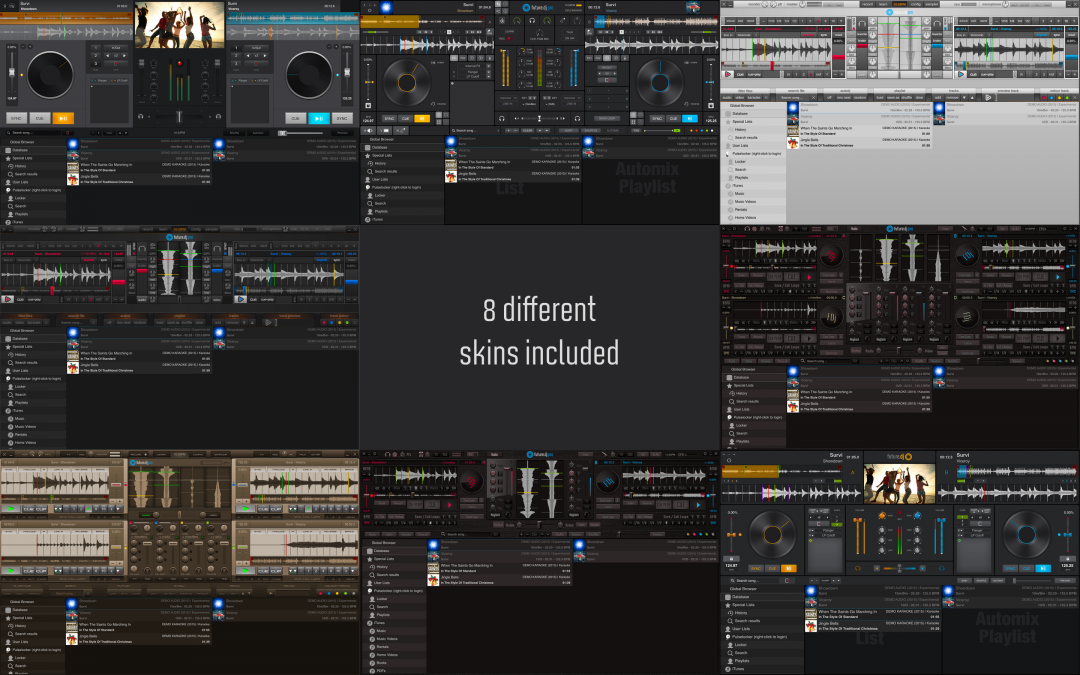
I have a problem but it would be easier if i could sent you a photo of it so you’ll understand what exactly is.