Samples are mad fun and a DJ’s BFF, so let’s take a quick look in future.dj pro to learn the various functions that can change your sets forever.
All 8 sample banks have individual functions, meaning that you’ll be able to tweak them precisely and, more importantly, separately. You can record a new sample over any bank by pressing the record button. Each sample can be played, synced, monitored and looped by using the buttons shown above. To load or change a sample, just press on the title of the sample; e.g. above all of the sample waveforms there are the names of the sample: Tom, Wind, etc.
The “Send Loop” function enables you to quickly make and use samples if you accidentally left your USB sample stick at home, or if you simply get bored of the default audio snippets.
Don’t have samples of your own or a mic to record new ones?! Just make a loop and use the “Send Loop” to assign it wherever you want… endless sampling power.
Triggering samples can be done in 3 modes (to set, go to General Preferences):
1. Normal (press «play» for playback, press it again to stop)
2. Stutter (press «play» for playback, each press acts like Cue-play)
3. Instant (hold «play» for playback, let go to stop; best for mash-ups)
Each sample bank also has its own volume, pitch and filter sliders for that extra measure of control. As always, all the functions (buttons, sliders, knobs) can be triggered instantly in one of our many supported controllers. If your MIDI controller isn’t natively supported, you can still map the functions to it by using the Learn feature.
This post will have a follow-up video, demonstrating the functions and showcasing the possibilities. Is there something specific you’d want to see shown?
Are there things you’d like added or removed to the sampling feature? Comment below and you could receive a FREE upgrade.

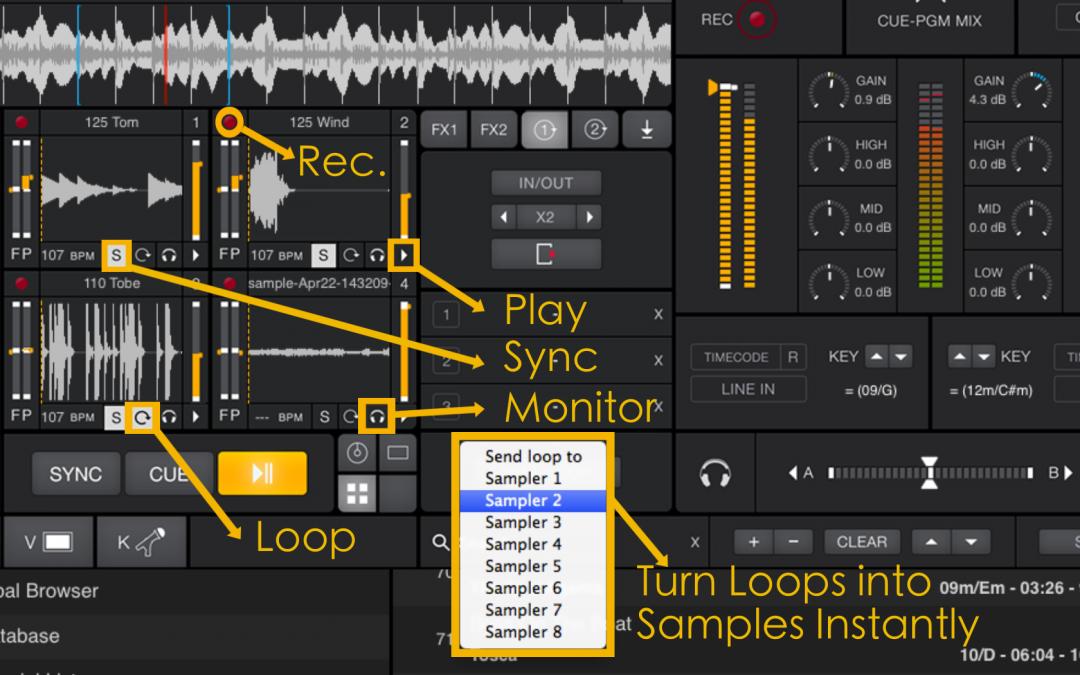

Sweet sampling feats :D! Can’t wait for the video. I’d like to see how different samples fit and compliment the crazy number of musical genres.